So just follow the instructions and use my hints, if something goes wrong.
P/S:
1. install XTools on your Mac (development stuff, gcc, ... )
2. install fink
3. in fink, install the following packages by fink install package-name:pkgconfig, gtk+2, gtk+2-dev, glib2dev,glib,pango1-xft2-dev,atk1
4. in your xterm, export PKG_CONFIG_PATH=/usr/local/lib:$PKG_CONFIG_PATH You can check the pkg-config by pkg-config --list-all, maybe there is an error and configure would fail
5. try ./configure and make install
6. if there was no failure start stage by player /worlds/simple.cfg
7. in my case there was a problem with fontconfig. What I had to do is running sudo fc-cache
Gazebo:
1. install swig via fink
3. install python 2.5 and wxPhython for Mac. I used phyton2.5 and installed the whole thing to /usr/local/, others use /sw, so decide, what path you prefer (/usr/local/ is the default). I don't know what happends with other python versions.
3. Don't forget to export the paths explained in the install instructions by replacing /sw to /usr/local
4. the configure script had a problem with the --export-dynamic Flag. What I did (like someone wrote in the mailing list): remove "Wl,--export-dynamic" from GAZEBO_SERVER_LDFLAGS in configure.in
5. After the make was successful, we have to think about the rendering. In the worldfile /usr/local/share/gazebo/worlds/example.world, write <rendermethod>XLIB</rendermethod> in <model:Observercam>.
6. Now we are ready to start Gazebo (wxgazebo file). Without having set the PYTHON_PATH=/usr/local/lib/python2.5/site-packages/ an "ImportError: No module named wxgazebo.main" would appear.
Hopefully it also works on your mac! After that I would like to present a nice screenshot.
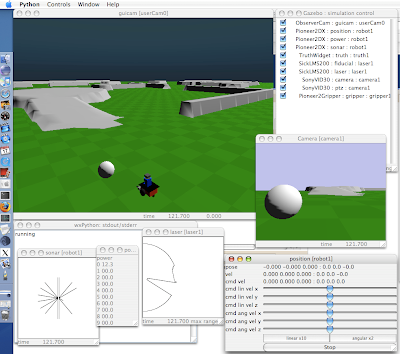
Keine Kommentare:
Kommentar veröffentlichen